OPEN-SOURCE SCRIPT
Confluence Checklist
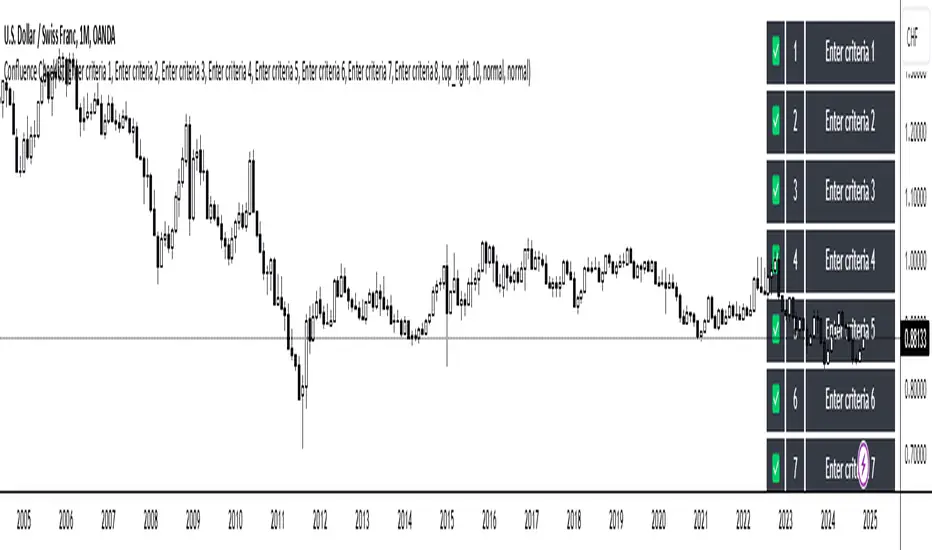
HOW DOES IT WORK?
The "Confluence Checklist" indicator helps you to stick to your trading plan with your set rules. You have a total of 8 rules that can be set up manually. Using the checkbox, you can check during trading whether your rules are followed or not. You can change the colors of the table on the one hand, and the size and width of the table columns on the other.
█ WHAT MAKES IT UNIQUE?
It is the only checklist indicator on Tradingview that has an integrated checkbox. Thus, you can always check your trading plan.
█ HOW TO USE IT?
The best way to start is to create your personal trading plan based on your trading strategy. Then you can display the trading plan digitally in Tradingview. This way you don't have to write and check your rules on paper anymore. This is very important for scalping, because sometimes you only have a few seconds left for the execution. After creating the trading plan, you can integrate it into the checklist. Before placing an order, you can check the checklist to see if the trade is really valid.
The "Confluence Checklist" indicator helps you to stick to your trading plan with your set rules. You have a total of 8 rules that can be set up manually. Using the checkbox, you can check during trading whether your rules are followed or not. You can change the colors of the table on the one hand, and the size and width of the table columns on the other.
█ WHAT MAKES IT UNIQUE?
It is the only checklist indicator on Tradingview that has an integrated checkbox. Thus, you can always check your trading plan.
█ HOW TO USE IT?
The best way to start is to create your personal trading plan based on your trading strategy. Then you can display the trading plan digitally in Tradingview. This way you don't have to write and check your rules on paper anymore. This is very important for scalping, because sometimes you only have a few seconds left for the execution. After creating the trading plan, you can integrate it into the checklist. Before placing an order, you can check the checklist to see if the trade is really valid.
Скрипт с открытым кодом
В истинном духе TradingView, создатель этого скрипта сделал его открытым исходным кодом, чтобы трейдеры могли проверить и убедиться в его функциональности. Браво автору! Вы можете использовать его бесплатно, но помните, что перепубликация кода подчиняется нашим Правилам поведения.
Отказ от ответственности
Информация и публикации не предназначены для предоставления и не являются финансовыми, инвестиционными, торговыми или другими видами советов или рекомендаций, предоставленных или одобренных TradingView. Подробнее читайте в Условиях использования.
Скрипт с открытым кодом
В истинном духе TradingView, создатель этого скрипта сделал его открытым исходным кодом, чтобы трейдеры могли проверить и убедиться в его функциональности. Браво автору! Вы можете использовать его бесплатно, но помните, что перепубликация кода подчиняется нашим Правилам поведения.
Отказ от ответственности
Информация и публикации не предназначены для предоставления и не являются финансовыми, инвестиционными, торговыми или другими видами советов или рекомендаций, предоставленных или одобренных TradingView. Подробнее читайте в Условиях использования.