easytable
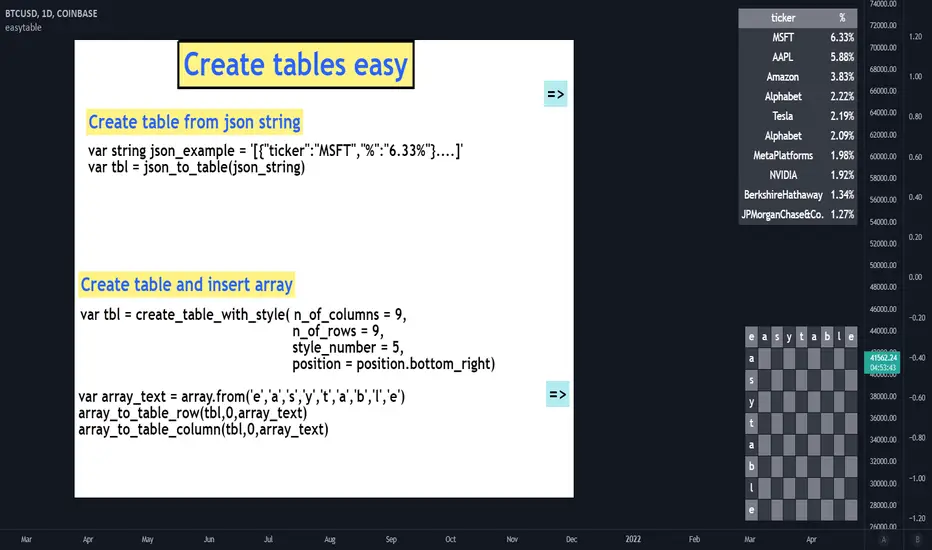
Create tables easily, with minimal code
▦ FEATURES ▦
█ Create tables █ JSON To Table █ Change Colors █ Array to Rows/Columns █ Pre-Styles █ Change Text Size █ Delete Rows/Columns █ Blink Cells
indentify_table_id() Identifies all tables ID number in each cell(0,0).
get_table_by_id(id_number) Get table object by ID number.
Parameters:
id_number: (int) ID number of the table to fetch.
Returns: table.
change_cells_color(table_object, cells_color, start_column, end_column, start_row, end_row) Change cells background colors.
Parameters:
table_object: (table) table object to be changed.
cells_color: (color) Cells color.
start_column: (int) Start column.
end_column: (int) End column.
start_row: (int) Start Row.
end_row: (int) End Row to change.
Returns: Void.
change_cells_text_color(table_object, text_color, start_column, end_column, start_row, end_row) Change cells text colors.
Parameters:
table_object: (table) table object to be changed.
text_color: (color) Text color.
start_column: (int) Start column.
end_column: (int) End column.
start_row: (int) Start Row.
end_row: (int) End Row.
Returns: Void.
change_all_table_text_color(table_object, text_color, table_column_size, table_row_size) Change All table text color.
Parameters:
table_object: (table) table object to be changed.
text_color: (color) Text color.
table_column_size: (int) Size of the table columns.
table_row_size: (int) Size of the table rows.
Returns: Void.
change_table_size(table_object, n_of_columns, n_of_rows, tbl_size) Change table size.
Parameters:
table_object: (table) table object to be changed.
n_of_columns: (int) Size of the table columns.
n_of_rows: (int) Size of the table rows.
tbl_size: (string) size of the table.
Returns: Void.
change_cells_text_size(text_size, start_column, end_column, start_row, end_row, table_id) Change table cells text size .
Parameters:
text_size: (string) Text size.
start_column: (int) Start column.
end_column: (int)(optional) End column.
start_row: (int)(optional) Start Row.
end_row: (int)(optional) End Row.
table_id: (int)(optional) Number of the ID of the table.
Returns: Void.
table_delete_row(table_object, table_column_size, start_row, end_row) Delete specified rows from table.
Parameters:
table_object: (table) table object to be changed.
table_column_size: (int) Table columns max size.
start_row: (int) Start row to delete.
end_row: (int)(optional) End row to delete (optional — Assumes start_row value).
Returns: Void.
table_delete_column(table_object, table_row_size, start_column, end_column) Delete specified columns from table.
Parameters:
table_object: (table) table object to be changed.
table_row_size: (int) Table rows max size.
start_column: (int) Start column to delete.
end_column: (int)(optional) End column to delete (optional — Assumes start_column value).
Returns: Void.
array_to_table_column_auto(column_to_insert, array_to_insert, table_id) Insert string array to table column without passing table object.
Parameters:
column_to_insert: (int) Column to be inserted.
array_to_insert: (string array) Start column to delete.
table_id: (int)(optional) Number of the ID of the table.
Returns: Void.
array_to_table_row_auto(row_to_insert, array_to_insert, table_id) Insert string array to table row without passing table object.
Parameters:
row_to_insert: (int) Column to be inserted.
array_to_insert: (string array) Start column to delete.
table_id: (int)(optional) Number of the ID of the table.
Returns: Void.
array_to_table_row(table_object, row_to_insert, array_to_insert) Insert string array to table row by passing table object.
Parameters:
table_object: (table) table object to be changed.
row_to_insert: (int) Row to be inserted.
array_to_insert: (string array) Start column to delete.
Returns: Void.
array_to_table_column(table_object, column_to_insert, array_to_insert) Insert string array to table column by passing table object.
Parameters:
table_object: (table) table object to be changed.
column_to_insert: (int) Column to be inserted.
array_to_insert: (string array) Start column to delete.
Returns: Void.
blink_cell(cell_column, cell_row, c_color, blink_interval_ms, table_id) Changes cell color at set intervals (blink).
Parameters:
cell_column: (int) Cell column position.
cell_row: (int) Cell row position.
c_color: (color) Color to blink.
blink_interval_ms: (int)(opt) Interval in milliseconds.
table_id: (int)(opt) Table ID number.
change_table_style(table_object, number_of_columns, number_of_rows, color) Changes table pre-style by selecting a pre-style number.
Parameters:
table_object: (table) table object to be changed.
number_of_columns: (int) Table column size.
number_of_rows: (int) Table row size.
color: 1 (color) Color of .
Returns: Void.
create_table_clean(n_of_columns, n_of_rows, position) Create a simple(blank) table without any styling.
Parameters:
n_of_columns: (int) Numbers of columns in the table.
n_of_rows: (int) Number of rows in the table.
position: (string) table position.
Returns: table object.
create_table_with_style(n_of_columns, n_of_rows, style_number, position) Create table with a pre-set style.
Parameters:
n_of_columns: (int) Numbers of columns in the table.
n_of_rows: (int) Number of rows in the table.
style_number: (int) Style number.
position: (string) table position.
Returns: table object.
json_to_table(raw_json) Create table based on input raw json string.
Parameters:
raw_json: (int) Raw json string.
Returns: table object.
json_example() Example function that display a table based on a json
example_create_table()
Библиотека Pine
В истинном духе TradingView автор опубликовал этот код Pine как библиотеку с открытым исходным кодом, чтобы другие программисты Pine из нашего сообщества могли её использовать. Браво автору! Вы можете использовать эту библиотеку для личного пользования или в других публикациях с открытым исходным кодом, но повторное использование этого кода в публикациях регулируется Правилами поведения.
Отказ от ответственности
Библиотека Pine
В истинном духе TradingView автор опубликовал этот код Pine как библиотеку с открытым исходным кодом, чтобы другие программисты Pine из нашего сообщества могли её использовать. Браво автору! Вы можете использовать эту библиотеку для личного пользования или в других публикациях с открытым исходным кодом, но повторное использование этого кода в публикациях регулируется Правилами поведения.